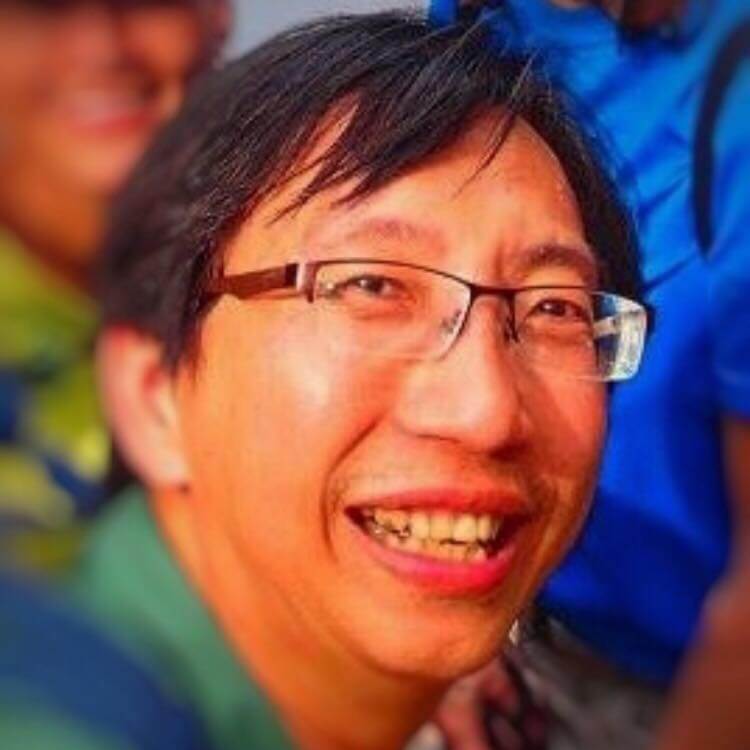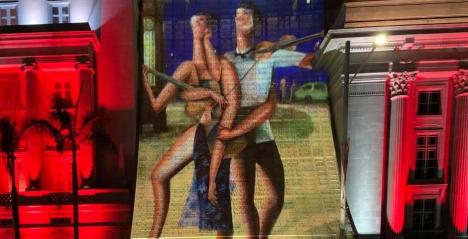Automation is rapidly changing the world we live in.
As many as 47 percent of employed people in the US are at risk of being replaced by machines, according to a study by the University of Oxford. Exactly how society will respond to the robot invasion remains to be seen, but there’s no denying that automation is going to have a major impact on life as we know it.
When you think of automation, you might envision enormous industrial machinery and futuristic engineering, but increasingly we’re seeing automation on a much smaller scale. The smartphone in your pocket is an incredibly powerful automation tool and can be used to automate many aspects of your daily life, helping you save precious time and inject more hours into your day.
Understanding IFTTT
There are a few different apps you can use to set and manage your automated tasks, but our pick of the bunch has to be If This Then That (IFTTT), available for free on both iOS and Android. Essentially, the app checks for certain conditions and, if they are met, automatically triggers a specified action. Known as ‘applets’, these processes can be used to automate interactions between digital services and save you bucketloads of time.
For example, a simple recipe might be:
- If: I am at work
- Then: Mute my phone and disable notifications
You can create your own applets from scratch to suit your exact needs, or you can download existing applets created by others. Here are a few ideas to get you started:
1. Manage your health and fitness
A range of fitness trackers - Fitbit, Misfit, Jawbone, Withings, among others - are compatible with IFTTT, enabling you to use applets to stay on track with all your health and fitness goals. Use automation to collate your daily stats in a Google Drive sheet for easy viewing, update your weight when you use compatible smart scales or get a wake up call when you’ve slept for a predetermined amount of time.
2. Put your smarthome to work
Okay, so IFTTT can’t actually do your work for you (not yet, at least), but it can streamline a slew of processes to speed things up. Set your phone to automatically mute or vibrate according to your Google Calendar appointments, send starred Gmail messages to list manager Todoist or track your work hours and output them in a Google Sheet with the press of a button.
3. Take control of your social accounts
With the average internet user having seven (yes, seven) social media accounts, keeping track of your online life can be a nightmare. Thankfully, IFTTT gives you the power you to regain control of your social accounts in many different ways. For instance, you could use an applet to crosspost Instagram photos to Facebook when you use a certain hashtag, archive every link you tweet to Google Drive or automatically keep your Twitter and Facebook pictures in sync.
We’re really just scratching the tip of the iceberg here. IFTTT is an incredibly flexible tool, and with a bit of creativity it’s possible to automate most of your digital life, leaving you more time to do the things you love.
Automation can simplify many parts of your life, but there’s no replicating the expertise of a specialised personal trainer and actually training with one. Find out how WorldTrainer can help you get - and stay - in the best shape of your life.